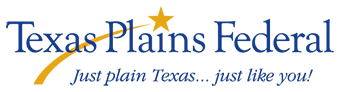e-Statements
Sign up for e-Statements and you will receive an email each month when your online account statement is available. You'll be able to login, view and print your E-Statements at any time.
With e-Statements you can:
- Eliminate paper clutter - organize account statements electronically.
- Access up to 12 months of statements - open statements online in one convenient location.
- View statements as soon as they're available - stop waiting for the mail.
- Protect yourself against identity theft - feel safer with fewer account documents in your mailbox.
In addition, e-Statements also:
- Help the environment - by reducing paper use.
- Are FREE - for all Online Banking members.
Steps to Sign Up for e-Statements:
From the web site:
- Login to Online Banking.
- Select the Statements tab from the options on the left side of the screen.
- Click the MANGAGE PREFERENCES button.
- Select Enable All
From the mobile app:
- Login to the app.
- Click the three bars on the top left.
- Click on Statements.
- Select Enable All.