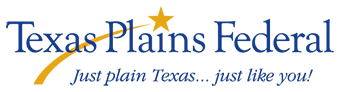Remote Deposit
Deposit checks quicker than ever!
A client pays for your services. A friend repays a loan. A favorite aunt sends you a birthday check. Now you can deposit these checks by phone into your account using Remote Deposit within our Texas Plains Federal mobile app. All you need to do is use your device's built-in camera to photograph your check and then input some details about the deposit. The image is transmitted electronically, and the funds are deposited without needing to visit one of our branches.
Steps to submit a Remote Deposit
- Endorse your check as follows:
- BACK: Signature, "Mobile Deposit to Texas Plains Federal"
- Login to Texas Plains Federal Mobile App; Click on "Remote Deposit" under the menu
- Select a Deposit Account
- Follow Prompt: Take a picture of the FRONT of the check
- Follow Prompt: Take a picture of the BACK of the check
- Enter dollar amount show on Original Check Image
- Click Submit
What to do with the check after you deposit:
- Once a check has been deposited to your account, make a note on the front of the check with "Mobile Deposit to Texas Plains Federal" and the date.
- Keep the check in a safe place for seven days in case it is needed.
- After 30 days, destroy or properly dispose of the check.